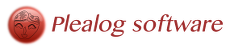OS Integration API provides specific code to handle the integration of your application on MacOS X system. Indeed, on Apple's computers, UI requires:
- a unique menu bar
- actions for Close, About and Preferences are attached to the Apple menu
- a Dock icon
In addition, recent releases of OS X provide a way to display application main frame on a full screen mode.
Plealog's Generic Java Swing Application Framework (jGAF) provides all the code to handle that for you. For instance, the call of the following code snippet is enough to start your UI whatever the operating systems:
However, if GAF detects that your application runs on MacOS X, then it automatically executes dedicated code for OS X integration. The magic Java code line is #4 that does the work of OS integration for you.