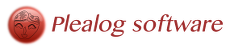Java API requirements
Java Generic Application Framework can be used with Java release 1.7 or above.
We recommand using official Oracle Java VM. And we do not guarantee jGAF works properly with gcj, OpneJDK, etc. since we do not tests our softwares with these VMs.
At Plealog software office, jGAF has been tested using official Oracle Java Virtual Machine releases 1.7 and 1.8. We have the following operating systems to test the library: MacOS X Yosemite/El Capitan, Windows 10 and Linux (Redhat Fedora 21).
Feel free to use the library on any other JRE and OS, and of course contact us if you have any trouble with the library. We will be happy to help you.
API documentation
Follow this link to read Javadoc API.
Tutorial
Here are some pages illustrating the use of the jGAF API:
- How to setup and start a UI-based application?
- How to setup menus?
- How to use OS integration?
- How to setup a Preferences dialogue box?
- How to use simple data persistence?
- How to display "info", "warn", "error", "confirm" and "input value" dialogue boxes?
- How to manage application's resources, such as localized string messages and images?
- How to use loggers and built-in log console?
- How to manage files: "open" and "save" dialogue boxes to choose file or directory?
- How to setup application branding and splash screen?
- How to protect your application with a license key and obfuscated strings?
- How to setup a Wizard?
Tutorial snippets
Sample code snippets are available on Github, right here.
Other use cases of the jGAF API
jGAF API is used by the following bioinformatics tools :
- BlastViewer (see bzh.plealog.blastviewer.BlastViewer class)
- DocumentViewer (see bzh.plealog.bioinfo.docviewer.DocumentViewer class)
- BeeDeeM (see bzh.plealog.dbmirror.main.UiInstaller class)
- BLAST filter tool, UI version (see bzh.plealog.bioinfo.ui.modules.filter.FilterManagerUI class)